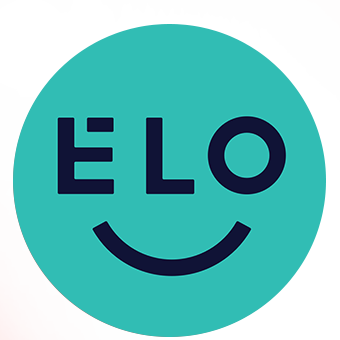Don't forget to change your availability for the holidays !
The Christmas vacations are just around the corner !
If you'd like to indicate your unavailability on the platform, it's possible! Élo allows mentors to change their status to "absent". By doing so, you will no longer receive messages from new mentees. What's more, by changing your status in this way, mentees with whom you've already started a conversation are automatically notified of your unavailability via a box on the messaging system.
How do I do it ? Once logged in, click on your name in the left-hand panel (under your profile photo), then click on "Available". You can then change your status to "absent" by specifying the dates of your absence. At the end of this period of absence, you'll automatically become available again.

More information on video